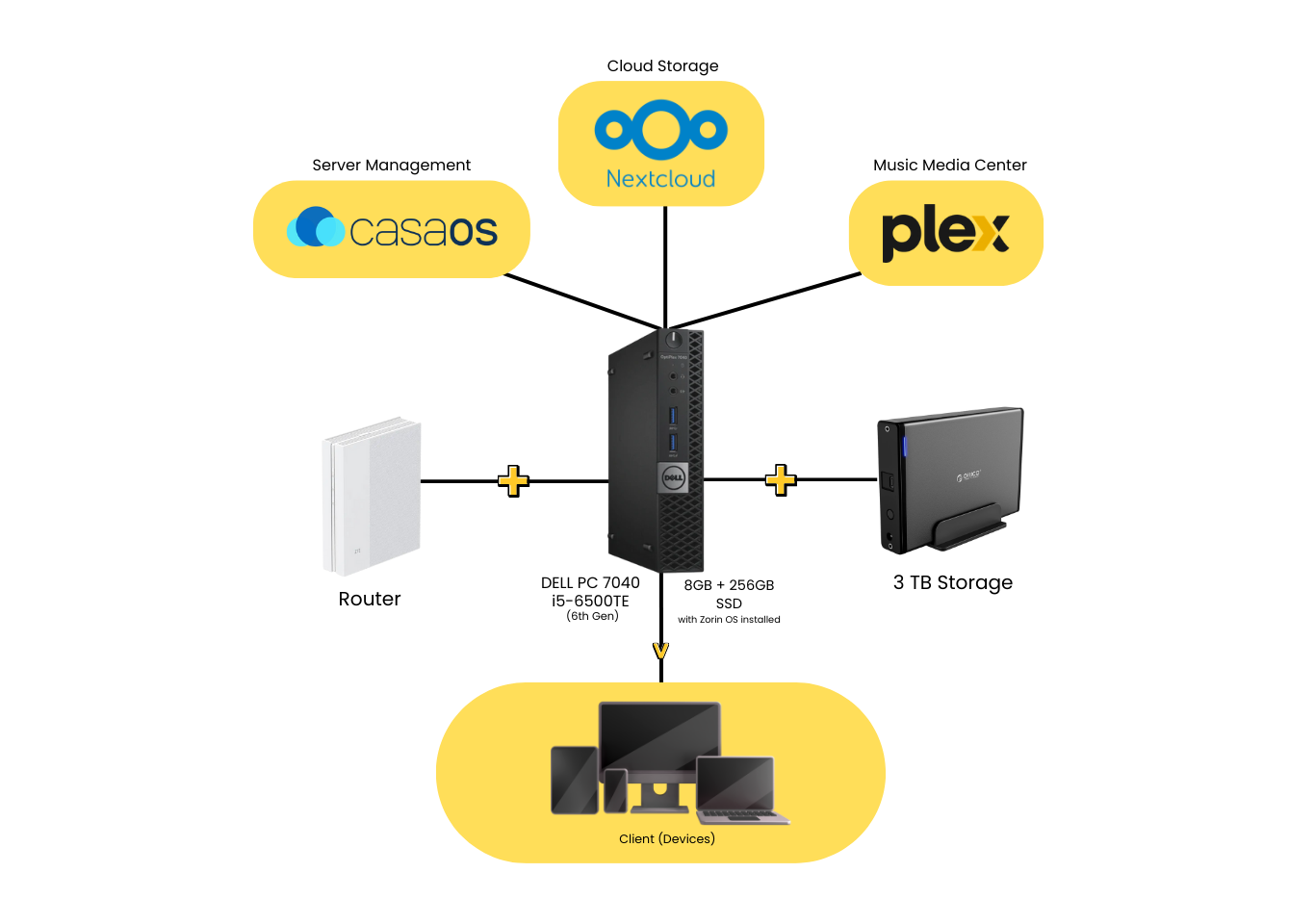In the age of digital storage, streaming, and remote access, having your own personal cloud and media server can save money, provide more control, and ensure better privacy. Recently, I set up my own home server using a refurbished Dell PC.
How I Built My Own Personal Cloud & Media Server
⚡ The Problems I Faced
Like many people, I ran into some frustrations before building this system:
- Fed up with subscriptions – Paying monthly for cloud storage and music streaming services quickly added up. I wanted a one-time investment rather than continuous bills.
- Storage limitations – Even with paid cloud services, storage upgrades were expensive, and I still felt limited by quotas.
✅ The Solutions
To overcome these problems, I built my own solution:
- Replace subscriptions with self-hosted apps – Instead of paying for Google Drive or Spotify, I use Nextcloud for storage and Plex for music/movies. I own everything, with no recurring fees.
- Expandable local storage – By adding a 2TB external drive (and more in the future), I can upgrade my storage affordably without being tied to cloud pricing tiers.
🖥️Dell OptiPlex 7040
For the core hardware, I used a Dell PC 7040 (i5-6500TE, 6th Gen) with 8GB RAM and a 256GB SSD. The SSD hosts Zorin OS, a lightweight Linux distribution that keeps the system fast and efficient.
This mini PC is compact, quiet, and powerful enough to handle multiple server applications without breaking a sweat.
🌐 Connectivity with Home Router
The server connects directly to my home router, making it accessible to all devices on the network. With proper configuration, I can also securely access it from outside my home.
📦 3TB External Drive of Storage Expansion
Since the 256GB SSD is mainly for the operating system and apps, I added a 3TB external storage drive. This is where all my files, media, and backups are stored. It provides enough space for documents, movies, music, and personal projects.
🛠️ Server Management with CasaOS
To simplify server administration, I installed CasaOS. It provides a clean and intuitive dashboard to manage apps, monitor performance, and install new services with just a few clicks.
☁️ Cloud Storage with Nextcloud
For personal cloud storage, I set up Nextcloud. This allows me to:
- Store and sync files across devices.
- Share files securely with friends or colleagues.
- Access documents from anywhere, just like Google Drive—but fully under my control.
🎶 Media Streaming with Plex
For my entertainment needs, I installed Plex Media Server. With Plex, I can organize and stream my music, movies, and shows across all devices—TV, laptop, tablet, or even smartphone.
📱 Multi-Device Access
The best part of this setup is that all my devices (laptop, phone, tablet, and desktop) can connect seamlessly. Whether I’m working on documents, streaming music, or watching a movie, everything is available in one ecosystem.
💡 Why Build Your Own Server?
- Privacy & Control – No third-party services snooping on your data.
- Cost Saving – No monthly subscription fees for storage or media streaming.
- Customization – Tailor the server to your exact needs.
- Learning Experience – Hands-on practice with Linux, networking, and server management.
Final Thoughts
This DIY server setup is affordable, practical, and flexible. Using an older Dell PC with Linux, CasaOS, Nextcloud, and Plex, I’ve created a personal cloud and media hub that rivals many paid services.
If you’ve got an unused PC lying around, this could be the perfect project to breathe new life into it. No more monthly subscription bills, and you can upgrade your storage whenever you need.
👉 Do you want me to make this blog SEO-optimized (with headings, keywords, and meta description) so it’s ready to publish on your website arfanzk.xyz?